It’s BedTime!
June 5, 2007
So, the other day I opened my laptop bag and whipped it out only to realize that my laptop had been left on, again, and was now totally hot and mostly drained.
I’m the proud owner of a newer Vista laptop (a tricked out Lenovo T60p). I get 3 hours and 30 minutes out of every charge running at High Performance (instead of that limited Power Saver mode most people use). …And yet somehow I only get to enjoy 2 hours of that because I leave the laptop on in my bag for the majority of the day. I know I just have to hit that sleep button but I have thousands of other things on my mind. That’s when I realized something had to be done. This needed to be automated. I sat down and started coding. A few hours later I ran BedTime for the first time.
BedTime, the program I wrote, monitors the laptop accelerometer. Accelerometers are commonly used to automatically shutdown the hard drive when a laptop moves suddenly. They’re very precise and easy to work with thanks to some great DLL APIs. The DLL reports the pitch, roll and hard drive status. My program monitors this data and automatically triggers sleep mode when it suspects the laptop is being moved, and not being used. …Like when I leave my laptop in my bag and walk around for a few hours.
It works EXACTLY how I wanted it to. Now I can forget the Sleep button forever, my laptop will automatically go to sleep for me. There is a 10MB overhead (caused by some .NET 2.0 overhead I should get rid of) but I have 3GB, and I think most owners of new laptops boast about the same amount of memory, so this shouldn’t be a problem.
I already know this program will only run on newer laptops because older systems don’t have accelerometers. …That’s part of why their hard drives blow up. (…That reminds me; If you own an older system please backup regularly. I’ve been there before, with a crashed drive, just once. I never happened again because it was horrible and now I do my best to warn others. PS: If you buy a new laptop with an accelerometer Vista makes backups a cinch. …And yes, Bill made me say that, but Gates rocks and I would never leave Vista for XP, a filthy penguin or some fruity OS).
I’m currently testing this application on a daily basis and working on a patent for the concept and copyright for the code. I hope to be looking for beta users soon, so please let me know if you have a newer laptop with an accelerometer (like a Lenovo, Apple, etc.) and are interested. Even if you have an off-brand you have an accelerometer if your laptop advertises having an “Airbag” or “Active Protection System” for hard drive.
Here’s some screenshots…
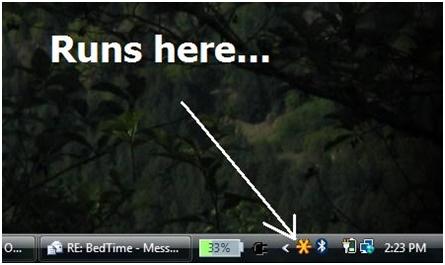
This dialog appears when you double-click the BedTime icon…
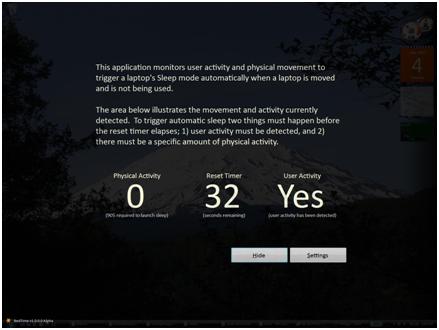
This is the Settings dialog. It allows the user to configure the amount of movement to allow, etc…
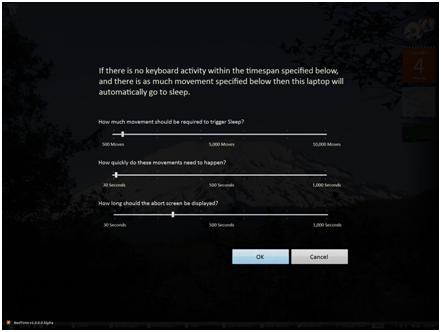
This is the dialog that appears before the laptop automatically goes to sleep…
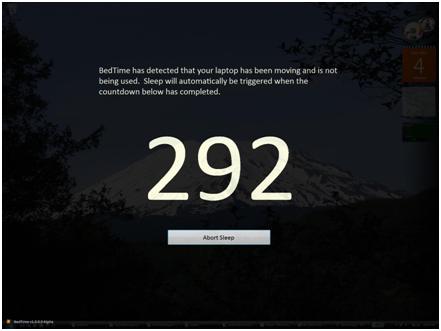
…Of course, all laptops have those settings to automatically launch Sleep mode after a specific amount of time with no user activity. My problem with that feature had always been that if I set the feature for 15 minutes it would launch while I was distracted and become annoying. I’m still using that feature now in tandem with BedTime. I have it set to 30 minutes. I use that more like a failsafe.
My laptop, and many others, also support automatically launching Sleep mode when the laptop lid closes. I disabled that because I close the lid when I move from one seat to the next, e.g. when I’m going from the office desk to the kitchen counter. I didn’t *always* want it to go to sleep. Now BedTime automatically launches in those situations and I have a chance to abort Sleep mode by the time I get to my destination.
Future versions of BedTime will likely only operate when the lid is closed, or at least support that option. Now that I’ve been paying attention to how I move my laptop I realize it’s usually closed when I want BedTime to go into effect. …BedTime does this perfectly, but it also triggers sometimes when I pick up the laptop, or move it to plug in devices, insert a DVD, etc.
What do you think of the idea and design? I was going for a sexy-but-all-business look. This interface was probably inspired by the way Vista launches the security authorization dialogs. I think it deserves the whole screen because it is only on your screen just before it puts your laptop to bed (Sleep mode). And, if you can see it you probably want to hit abort. It runs as an “Always-on-top” Windows Form so it blocks the user from interacting with anything else. …How do you feel about that? But if BedTime is on your screen you want to click Abort and get rid of it, not hide it. Pressing Alt+F4, Escape, Alt+A, Enter or clicking on the button will all abort Sleep mode. …Do you think it would be overkill to abort on any keystroke? …So far, based on my user experience, I think that makes sense.
Well, I think this little project will be a work-in-process for more than a minute. The idea is a little ahead of its time since most laptops don’t have the required hardware. …But that WILL change. Every new laptop will have more and more accelerometers. That is happening as we speak because they are proving to be more and more useful (my program for example).
I think other factors will also increase their popularity (and lower their price by increasing manufacturing volumes). ….Did you know most new digital cameras have one, even the new iPhone has one! That’s why the iPhone can change the display from landscape to portrait when the user rotates the phone. …Why don’t ALL Windows Mobile phones have them? …? …? Bill?
Well who knows what will happen. Either way this was fun to write and has improved my battery life and user experience. Here’s a video of me using the software…
Hack the Planet,
-8r13n
June 7, 2007 at 6:36 am
[…] to park the hard drive heads in case the laptop is falling (it’s also used for hilarity). If BedTime detects that the laptop is in motion, but is not being used it starts a countdown and eventually […]
June 7, 2007 at 7:27 am
Looks great! Too bad my current Lappy doesn’t have the required equiptment 😦
I think “Abort on any key stroke” would work best. Maybe have the option to choose which abort setting.
Is there a setting to adjust the sensitivity, or how many times the system has to move, in order to launch the program?
June 7, 2007 at 8:28 am
[…] Schultz has tied together some .NET and come up with a fantastic program called bedtime which uses the accelerometers in most modern laptops and tablets. His program monitors these […]
June 7, 2007 at 8:35 am
Can you release this to the public? I would love to have this for my notebook. I am always moving around at work and then I throw it in my bag and forget that it’s not sleeping.
June 7, 2007 at 9:21 am
Nice.
Are you planing on packaging this app?
June 7, 2007 at 9:39 am
Ninja,
I’m trying to findout if there are USB Accelerometers. Don’t believe accelerometers are complicated devices, but I havn’t found any online.
Student Tablet PC,
That’s awesome. My first publiction. You rock!
Jerry,
This is headed to the public, and I’m going to charge less then $5. …$1 if it looks popular enough.
Miguel,
You’re nice.
Everyone,
Goodnight! 🙂 I’m up late, working on another program that makes this one look silly.
My current plan is to continue to test and refine the program. Anyone interested in a free beta copy can simply post their address here, or email me at bedtime@suite304.com
I’m also open to any suggestions. …Oh, and this will be open source (of course).
Thanks for all the kind words!
June 7, 2007 at 9:40 am
I have a newer Lenovo T43 with the active protection system built in, im also running Xp, not Vista. I would be willing to try this out for you, seems like a sound idea. Email me if you want me to test it out.
June 7, 2007 at 9:49 am
…Ok, I couldn’t rest until I got a download up here. This is it…
http://us.f13.yahoofs.com/bc/43db9345mbaf888ee/bc/Public/BedTime+Alpha.zip?BCTj9ZGBWmMq5Uz.(use this link instead: http://www.suite304.com/BedTimeAlpha.zip The Yahoo Briefcase is crap.).I hope that link works, it’s just my Yahoo Briefcase.
June 7, 2007 at 9:50 am
…And I mentioned this is ALPHA right?
June 7, 2007 at 10:08 am
This is good stuff. I’ve gotten annoyed about this exact same problem lots of times, too, especially when logging the laptop from to and from lectures, just like you. I wondered why nobody’d done anything about it yet. This sounds like an optimal solution. Will play with your alpha right away.
I’m interested in testing this, expect an email soon.
Cheers.
June 7, 2007 at 10:21 am
It appears the Yahoo download link has issues. I’ve reposted the file to http://www.suite304.com/BedTimeAlpha.zip …That’s my Yahoo server. …I hope it doesn’t cost me a boat-load to post that. 😐
June 7, 2007 at 10:28 am
[…] to park the hard drive heads in case the laptop is falling (it’s also used for hilarity). If BedTime detects that the laptop is in motion, but is not being used it starts a countdown and eventually […]
June 7, 2007 at 10:29 am
just wondering…
my laptop has the ability to “Do nothing” when the lid is closed, and it can also sleep if not used for 5 minutes etc cuz of the power saving feature.
im not knocking you, cuz using the accelerometer is genius, but maybe a bit over engineered.
June 7, 2007 at 10:38 am
My thought is that the program should only use a minimal amount of CPU, and be out of the way. Ultimately I’d love to see this as one of those “duh, everyone has that” features.
June 7, 2007 at 11:15 am
Unforutnately it won’t install for me. It says it cannot download the application manifest.
Looks exactly like what I need though. Good work!
Cheers.
June 7, 2007 at 11:37 am
i wish i could access the laptop accelerometer in my .net apps. Would you tell me wich dll or api could i use.
I’d appreciate you to answer via e-mail.
June 7, 2007 at 2:55 pm
forgive my stupidity, but the application calls for a “BedTime.exe.manifest” from subdirectory \BedTime_1_0_1_16. Is this a result of not having needed hardware or am I just too simple to use this software?
June 7, 2007 at 3:16 pm
Downloaded the app but it won’t run. Says the app cannot download.
June 7, 2007 at 3:16 pm
Great idea, to bad it uses .net!
“There is a 10MB overhead (caused by some .NET 2.0 overhead I should get rid of) but I have 3GB, and I think most owners of new laptops boast about the same amount of memory, so this shouldn’t be a problem.”
Spoken like a true windows developer! Why optimize? Buy more hardware!
June 7, 2007 at 4:19 pm
I would love to see a beta copy! Could you send this my way?
June 7, 2007 at 4:22 pm
Sorry… Found the link… Scratch That
June 7, 2007 at 5:15 pm
This is a neat idea but it’s really an unnecessary workaround for what amounts to a very bad hardware design decision. Even worse is that this bad design is a result of bad software design. Here’s what I’m talking about:
If you close the lid your laptop should go to sleep — and it should do this absolutely without fail. Apple, for instance, really understands this and it is the primary reason that using their portables is so absolutely pleasurable. When closed, however, most PC laptops power off the screen but keep running which brings me to my next point:
If you open the lid your laptop should be ready to work; instantly. Until XP and Vista came around I’d dare to say that this was not even remotely possible with a Windows system, and despite great advancements on the power management front, there is invariably some device driver or software that is reluctant to accept quick suspend/resume on the pc, and in an even more fundamentally flawed bit of reasoning a normal user application can trap, interrupt, or even cancel such power events. Even when the events do work properly and a machine suspends and resumes successfully due to poor processes the task can take an age (it takes my brand-spanking-new right-out-of-the-box high-end Vista-running desktop about 90s to resume) And all of this takes us back to point one:
PC laptops (generally) don’t suspend automatically (or don’t suspend reliably) when the lid is closed because suspend/resume doesn’t actually work properly anyway. Who closes the lid of their laptop and wants it to keep running full tilt? The kind of people that don’t want to wait 1-4 minutes to get back to work when they re-open it! What kind of manufacturer would want to put that feature into a laptop and create a support nightmare for themselves when it never worked properly?
With the slow trend towards portables (laptops outselling desktops, etc) in the consumer market, this problem will get better — eventually (read: hopefully) Microsof will actually solve the power management problem once and for all by forcing drivers and software to comply or by the consumer market failing to accept broken devices or implementations.
I’m being a little unfair here — so I’m going to mention the two counterpoints in advance to any arguing about them:
1) People sometimes want to let their laptops run when closed — say to wait on a download or do a backup or access remotely. Or they want to use the latpop with an external monitor and keyboard — Great; give the user an option or setting, a physical switch, etc. Don’t sleep if there’s an external monitor and keyboard attached. There are a lot of obvious solutions to this problem so it doesn’t even make sense to argue on this point.
2) A lot of PC laptops *DO* trigger sleep when the lid is closed. Saying they do not is overgeneralazing, but it does not change the fact that even on many of the machines that are capable of this ship with the feature disabled or have the feature crippled by drivers or software that do not behave correctly during sleep/resume.
Again, this applicastion is a good idea and is arguably useful, but it still gambles on suspend/resume actually working. Imagine if instead of reading the motion sensor, you could just read the state of the laptop’s lid latch — it is simpler, less resource intensive and is probably more reliable. But the problem is that ACPI should already be doing this — it shouldn’t take another program to solve this problem!
June 7, 2007 at 5:34 pm
Could you detect if the laptop were open? Basically if my lid is open it’s in use. Otherwise I’m transporting my laptop or letting some download or update run on my computer. BTW Great program!!!
June 7, 2007 at 6:34 pm
I’ve got a thinkpad t42p and I’m interested in trying this when you get it done.
June 7, 2007 at 7:15 pm
Firstly, I have set up a mirror on my Box.net.
http://www.box.net/shared/dtumqlq7c9
Also, I can’t install it due to this:
ERROR SUMMARY
Below is a summary of the errors, details of these errors are listed later in the log.
* Activation of C:\Documents and Settings\hackmiester\My Documents\downloads\BedTimeAlpha\BedTime.application resulted in exception. Following failure messages were detected:
+ Downloading file:///C:/Documents and Settings/hackmiester/My Documents/downloads/BedTimeAlpha/BedTime_1_0_1_16/BedTime.exe.manifest did not succeed.
+ Could not find a part of the path ‘C:\Documents and Settings\hackmiester\My Documents\downloads\BedTimeAlpha\BedTime_1_0_1_16\BedTime.exe.manifest’.
+ Could not find a part of the path ‘C:\Documents and Settings\hackmiester\My Documents\downloads\BedTimeAlpha\BedTime_1_0_1_16\BedTime.exe.manifest’.
+ Could not find a part of the path ‘C:\Documents and Settings\hackmiester\My Documents\downloads\BedTimeAlpha\BedTime_1_0_1_16\BedTime.exe.manifest’.
June 7, 2007 at 7:37 pm
Did you you say you are working on a patent? You can’t patent it.. its been made public, do you realise that?
nice idea though!
June 8, 2007 at 12:08 am
Nice coding. You’d think there are a lot more accelerometer hacks out there, but this is the first I’ve seen.
June 8, 2007 at 12:43 am
I’ve read a few comments about errors. Those were caused because I didn’t package this properly. …But I did it at 3am in my defense. I’ll try to get a better version up later today.
…I’ve also read a few comment about this being overly elegant. …Maybe so, but it’s a really simple program (as you’ll see when I post source).
June 8, 2007 at 3:01 am
Ok, I just re-posted. It’s under these URLs…
http:/www.suite304.com/BedTimeAlpha.zip (233k) and http:/www.suite304.com/BedTimeAlpha.rar (185k)
…Hopefully these work better.
June 8, 2007 at 4:02 am
Unable to load sensor.dll…
Another thing, shouldn’t #1 be “absence of user activity must be detected?” I’m pretty sure the current wording states that you have to be using the Laptop to have it sleep. I can’t wait to see this in action!
June 8, 2007 at 4:24 am
Ok, I finally posted the source. Go to…
http://www.suite304.com/BedTimeSource.zip
…Now, if you change this and make it better PLEASE SHARE YOUR CHANGES WITH ME. I will give full credit to ANY contributions. Trust me, I’m not going to screw you (I’m a Woz-ish geek).
…Oh, and I really need a new icon (the asterisk was last minute). So if you can create something cool please send it to me and I’ll add you to the credits (that will exist in the RTM version).
June 8, 2007 at 4:35 am
Chris,
My wording is horrible…Too much Jolt. You are 100% correct. …On the Sensor.dll, what kind of laptop do you have? What APS (active protection system) driver do you have? And what kind of laptop?
June 8, 2007 at 10:20 am
Thats damn cool.. and the ui don’t look too bad either…
June 8, 2007 at 2:56 pm
I have a Dell Latitude D610, sensor.dll failed to load, I’m assuming I don’t have the acelometer. (come to think of it my laptop is a year and a half old already 😐 )
June 8, 2007 at 2:56 pm
New mirrors then.
Rar: http://www.box.net/shared/6ul49y02gm
Zip: http://www.box.net/shared/q62m6zg7om
🙂
June 8, 2007 at 6:39 pm
Well I just got around to installing it – it works flawlessly on my IBM R51 type 1830 from circa 2003. So you don’t need a brand new laptop… I think the R51 was the first one in the R series to have the HD Active Protection sensor so I got lucky 😀
Anyway thanks for a great app.
June 8, 2007 at 9:03 pm
Hey man software looks great. Having the same problem about the sensor.dll though. Its also on a toshiba. Interested in playing with the icon as well. Glad we have some innovative people out there in open source!
June 8, 2007 at 9:41 pm
If those having problems with Sensor.dll can tell me what driver their laptop uses for APM (active protection managment) that’d be super. I think I can track down APIs for other drivers online. …I’m also trying to findout what Microsoft’s recommendation is on supporting accelerators.
June 8, 2007 at 9:42 pm
Oh, and I found this…
http://apple.clickandbuild.com/cnb/shop/ftdichip?productID=42&op=catalogue-product_info-null&prodCategoryID=44
A USB Acclerometer. If anyone wants to buy one I’ll code support for it. …But you’ll have to let me borrow it for a while.
June 8, 2007 at 9:45 pm
It looks like a USB Accelerometer can be made for less then $10. I’m considering turning my little siblings into a soldering assembly line and slinging little USB devices with an Accelerometer and BedTime pre-loaded. …Then you’d just have to plug it in and it’d work (no visible software install required).
…But who wants a USB device hanging out of their laptop? …Not me.
June 8, 2007 at 10:06 pm
Darn, I did some more research and found out that the Dell D620 doesn’t have an accelerometer. That totally sucks, I thought it would have one saying it’s about 4 days old.
June 9, 2007 at 7:08 am
Great idea for an app, I’ve definately had that happen a few times, though normally I’m lucky enough to be carrying a few extra batteries around.
Having trouble with the sensor.dll as most are, Toshiba Tecra M7 here. The M7 uses a shock sensor driver, Thpevm.sys.
June 9, 2007 at 10:14 am
I think my participation in this is going the same path as Chris’, my Dell Precision M65 doesn’t seem to have a sensor.dll and I can’t find any specs that tell me whether I’ve got an accelerometer or not. 😦
I’m still in for testing it in combination with custom built hardware, though, if that should happen.
Cheers, MT
June 9, 2007 at 10:15 pm
…Minhtam has extra batteries! LET’S GET ‘EM!!!!
June 9, 2007 at 10:19 pm
WARNING: If I see you at Starbucks and you brag about your extra battery I WILL DO MY BEST TO STEAL IT!
If you could afford one extra you can probably buy another. …If not, be thankful for the time you had with the battery while it was yours.
June 9, 2007 at 10:34 pm
haha, to be honest, i’ve actually got 5 extras, which cost a total of about $100 off ebay. Some are a few years old now so they’re down to about 1.5hrs of usage. The common form factor for the M7s battery is likely the only reason I was able to find them so cheap, however.
June 10, 2007 at 12:24 pm
[…] Kilde: https://8r13n.wordpress.com/2007/06/05/it%E2%… […]
June 10, 2007 at 4:47 pm
[…] Check out the app here. […]
June 10, 2007 at 8:42 pm
Hey, I’d be interested in Beta testing this on a newer toshiba with XP. Just shoot me an e-mail when you’re ready.
June 12, 2007 at 10:52 am
@ scott: you couldn’t provide me with a link for those cheap M7 batteries? Or are they not available any more?
Thanks in advance.
June 13, 2007 at 4:54 pm
Gavin,
I’ve just come across them sporadically, but my latest two were “off the beaten trail” so to speak as they’re Canadian and thus bare the Canadian product number (-4BAS instead of -4BRS). The others were just a mixture of luck and good timing I think…
June 13, 2007 at 6:52 pm
Thanks Scott, i’ll have a look around for the other product number.
June 16, 2007 at 10:56 pm
Hello,
Great tool. I am a student at computer science in year 1, can you tell me how did you code this program. I want to learn from your example.
Thank you.
Regards,
Michael
June 17, 2007 at 11:29 pm
Basically I wrote a small class to communicate with the Accelerometer dll. Everything else was simple timers, labels, forms, etc.
June 20, 2007 at 8:05 pm
FYI about APS on different models (been trying to find out how to get this to work with my Dell Latitude D620):
Already available on Seagate’s Barracuda and Cheetah product lines, G-Force technology bolsters resistance to damage of the drive’s delicate platters, heads and spindle motors from nonoperational shock.
Similarly, Dell’s StrikeZone technology, available on select models from its Latitude and Precision lines, uses specialized damping materials to cushion notebook hard drives and make them more durable.
Lenovo and Toshiba take a more active approach to this problem, utilizing motion sensors to detect impacts and sudden motions. When detected, hard drives are temporarily parked to protect the head and platter in a fall.
Lenovo offers this feature, called the Active Protection System, on select ThinkPad models. Toshiba’s version, dubbed HDD Protection, is available on a number of Toshiba’s Portege and Tecra laptops.
(from: http://www.physorg.com/news93189859.html)
BTW, very nicely written code. Great to see some development in .NET!
g.
June 25, 2007 at 6:44 am
Brien,
Kudos on a neat app. I hacked up a version that works on an OQO 02. The source is at http://www.math.uaa.alaska.edu/~afkjm/files/ if you’re interested. It won’t run without an OQO 02 but if you care to access the accelerometer part all you need is the DLL and one look at the APS.cs class reveals everything. I’d love to see OQO 02 support integrated into your official app and would be glad to help.
The source code that I downloaded didn’t seem to have anything to detect user activity? It looked like it was always “Yes”, or maybe I’m missing something? I put in some code to detect idle time (mouse/keyboard) and threw that in there too.
Kenrick
June 26, 2007 at 4:05 am
…Kenrick, you rock! I’ll add the OQO ASAP.
And on the, “User Activity” bit… I was cleaning the source and cut it out by mistake. …Yeah, that’s the story I’m going with for now. 🙂
August 1, 2007 at 8:46 am
nerd alert! 🙂
You know I’m kidding….:)
August 8, 2007 at 9:17 am
I’m gettin the ‘sensor.dll failed’ too. I’ve got a brand new Fujitsu-Simens Amilo Pro V3515. I’ve tried to find what kind of APM driver it got (if it got one), but no luck. I love this little app, even though I’ve never tried it 🙂 Please help…
August 29, 2007 at 9:41 pm
Hi!
I really like your program and would like to participate in a beta test if possible. The only problem: I have an ASUS R1F and don’t know whether it has an accelerometer or not. Any possibility to find out?
Hopefully you will publish the program for free 😉 Or maybe ad driven?
Andreas
October 5, 2007 at 1:26 am
hay man that sounds really really great, please i would love to be a beta tester, i have just ordered a Dell laptop which im fairly sure that has an accelerometer, anyway do you use vb.net? if so how did you acces the accelerometer?
anyway thankx bro, this is my Email
ahut10@exemail.com.au
October 5, 2007 at 2:32 am
Well, this might be one way to interact with the Sensor.dll from VB (I haven’t tried it). Hopefully your dell uses the Sensor.dll driver. Please report back on your success…
Private Type AccelData
status As Long
x As Integer
y As Integer
End Type
Private Declare Sub ShockproofGetAccelerometerData Lib “sensor.dll” (ByRef data As AccelData)
Public Function GetAccelData()
Dim data As AccelData
ShockproofGetAccelerometerData data
Debug.Print “data: ” & data.status
End Function
November 11, 2007 at 11:33 pm
I tried this on my HP TC4400, which I believe has an accelerometer. But once the app loads up, I get this error:
“Unable to lead DLL ‘sensor.dl’: The specified module could not be found. (Exception from HRESULT: 0x8007007E).”
I’m running Vista 32-bit and I’m pretty darn sure I’ve installed the driver for the “HP 3D Protection module” or whatever it’s called.
Any clue why this happens?
November 14, 2007 at 12:35 pm
I got my dad free Taco Bell the other day… thought of you. Nice blogs.
December 29, 2007 at 1:45 pm
Maybe for the people without accelerometers, you could allow it to read USB GPS devices. They can get pretty accurate as far as being able to tell if you have moved only a few feet or if you move to a higher elevation.
If you want to test with GPS at all, I have a Win XP, Win 2000 and a Mac OSX 10.3.
December 29, 2007 at 1:48 pm
You could also put a Wiimote in your laptop bag.
http://forums.vwvortex.com/zerothread?id=3362586
January 2, 2008 at 8:21 pm
I think that this is a great idea. I just got a ThinkPad x61 tablet, and am looking forward to using this
January 3, 2008 at 10:56 am
I just tried to install, and am getting the same “unable to locate sensor.dll” error. Any word on a fix?
January 11, 2008 at 3:50 pm
Thanks for information.
many interesting things
Celpjefscylc
February 28, 2008 at 9:29 am
I have a HP nc6400 with “HP 3D Protection module” it uses Accelerometer.dll. Ive tried replacing “sensor.dll” with “Accelerometerdll.DLL” in the DLLImport statement in APS.cs but i cannot find the correct method call. I get the error “Unable to find an entry point named ‘ShockproofGetAccelerometerData’ in DLL ‘accelerometerdll.DLL’.” When I examine the dll in DLL Export Viewer i found a function called ?GetRealTimeXYZ@@YGKPAXPAGPAU_OVERLAPPED@@@Z which should be the one i need but i cannot figure out how to call it in APS.cs. Any help would be great thanks.
April 8, 2008 at 7:50 am
I also have a HP laptop, a NW8440 to be exact. I’m getting the same error as gluk, as I expected because the HP system has a driver named accelerometerdll.dll instead of the sensor.dll that the program calls.
While Bedtime looks really handy, I’m really hoping to find a way to map accelerometer data to key combinations. Maybe anyone has some ideas?
September 25, 2008 at 6:49 pm
The Quake Catcher Network is looking for some help getting their software working with the Dell laptop accelerometer.
http://qcn-web.stanford.edu/
QCN software logs tremors using geographically distributed idle laptops with built-in accels or externally attached sensors.
November 27, 2008 at 7:59 am
I have a Dell Inspiron 1525, and I too get the sensor.dll error. I did some digging about the hard drive in my laptop, and I found this info:
WD’s ShockGuard™ technology protects the drive mechanics and platter surfaces from shocks. WD’s SecurePark™ parks the recording heads off the disk surface during spin up, spin down, and when the drive is off.
That’s all I could find so far, and I cannot find either “accelerometer.dll” nor “sensor.dll” on my system.
Hope this helps in some way.
March 16, 2009 at 4:42 pm
Its good to see someone shares my enthusiasm for vista
April 21, 2009 at 10:38 pm
After reading this article, I feel that I really need more information on the topic. Can you suggest some resources please?
March 1, 2010 at 8:35 pm
Its great informative and useful tips..thanks a lot..keeps going on……
April 11, 2010 at 6:52 am
I have an HP TM2 and I also get the same error as gluk. The EntryPoint of the Accelerometerdll.DLL should be the one Ben already mentioned: ?GetRealTimeXYZ@@YGKPAXPAGPAU_OVERLAPPED@@@Z but i really don’t know how to access this funktion.
Keep up the great work!
October 29, 2010 at 7:01 am
leather padded laptop bags are the best to use since they can absorb shock and prevent moisture buildup `
December 16, 2010 at 3:43 am
Apple now has Rhapsody as an app, which is a great start, but it is currently hampered by the inability to store locally on your iPod, and has a dismal 64kbps bit rate. If this changes, then it will somewhat negate this advantage for the Zune, but the 10 songs per month will still be a big plus in Zune Pass’ favor. Webmaster of the php framework
April 9, 2011 at 9:00 pm
really like your wordpress theme, would you mind telling me where you down load it from? Thankyou in advance!
January 11, 2012 at 12:29 pm
how you dare! I mean, the only thing you had to do was set sleep when the screen was closed; neither was necesary any script, only change a couple of settings on vista. Poor HDD, poor nature, all taht energy wasted.
February 15, 2013 at 4:55 pm
lol, you missed the point. My app used the accelerometer to detect movement. It triggered sleep when the laptop was not MOVING and closed.
Like many other people, I close my laptop while moving from my desk to our meeting area. I do this a few times a week, some people do it A LOT more often. Closing our lids triggers sleep (if we flip that setting you mention) which means we have to TURN ON our laptops and wait for resume during the meeting. Of course, if we disable sleep when the lid closes we run the risk of forgetting and putting the laptop in the bag while it’s on (which can cause system failure if things get hot enough).
Bottom line, with this app your laptop won’t end up overheating in the bag and it won’t go to sleep when you don’t want it to.